Step 1: On your Wordpress dashboard, navigate to WooCommerce > Orders.
Click on the specific order to bring out its details.
Step 2: At the bottom of the order page, click on "Refund". This option only appears if the order is already paid for.
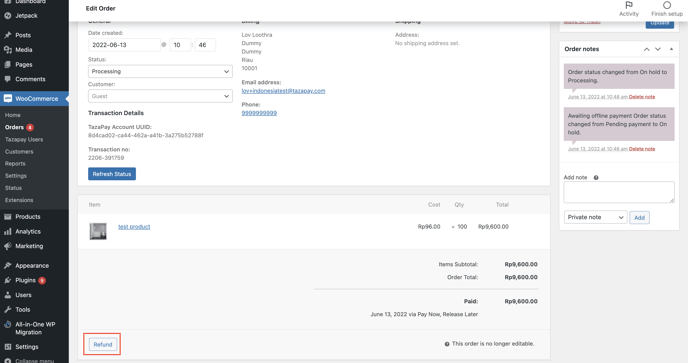
Step 3: Input the amount you wish to refund, then click "Refund (your amount) via Tazapay Gateway"

Step 4: You would get a confirmation that looks like this. Take note that your order will no longer be editable upon requesting a refund.
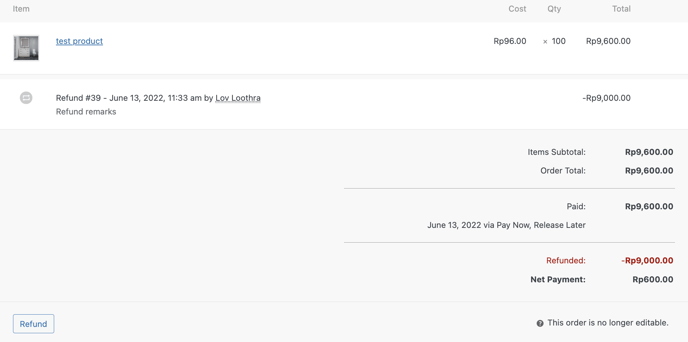
The main order page will display the following status, "Tazapay Refund Requested" when you request your refund with us
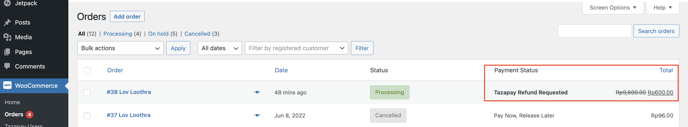
Note: Tazapay will process refunds on a case-by-case basis. Should a refund request be accepted or rejected, the payment status will reflect either "Tazapay Refunded" (for accepted refunds), or "Tazapay Refund Rejected" (for rejected refunds)
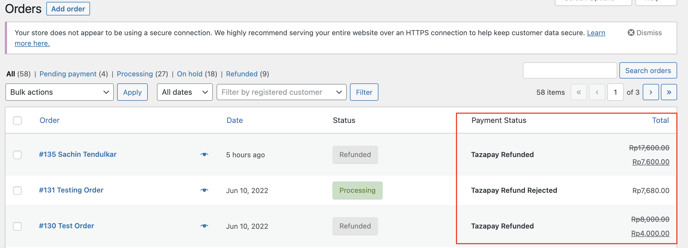
You may also want to know how Tazapay handles refunds.
