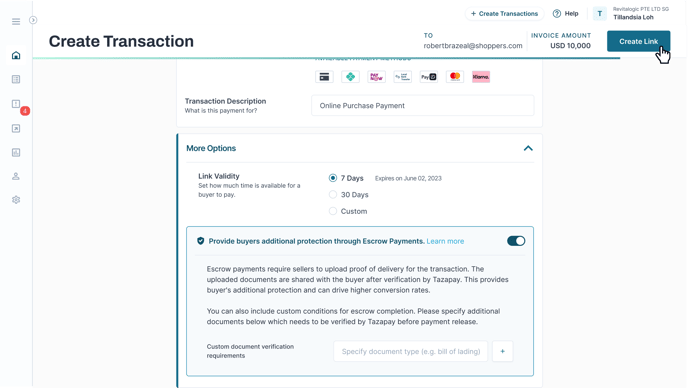To create and send a payment link on Tazapay, log in to the dashboard, create a transaction, select or add a customer, enter invoice details, and optionally set link expiry and use escrow. Send the link to your customer.
Note: Creating Payment Links are only accessible after completing your KYB/KYC.
Step 1: Login to the Tazapay Dashboard and click "Create Transaction". 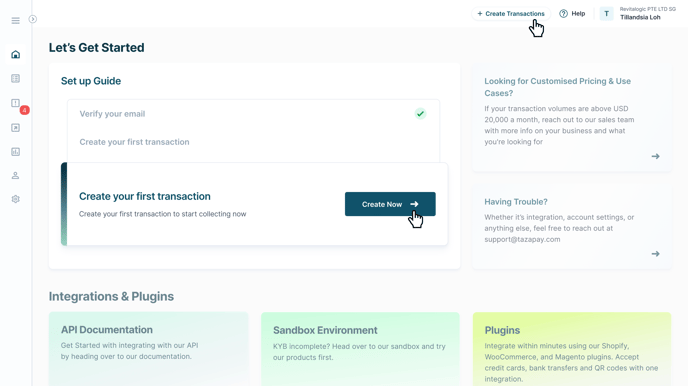
Step 2: Choose a customer from your list if they're a returning customer.
For new customers, click "Add New Customer" and provide the following details :
- Email address
- Country
- Name
It is highly advised that you fill in the optional fields for smoother transactions:
- Phone number
- Billing address
- Shipping address
- Reference ID
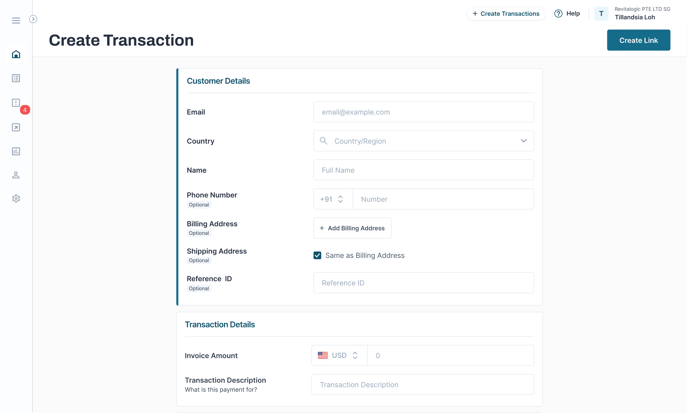
Step 3: Enter the invoice currency, amount, and a description of the transaction. You'll see available currencies and payment options based on the customer's location.
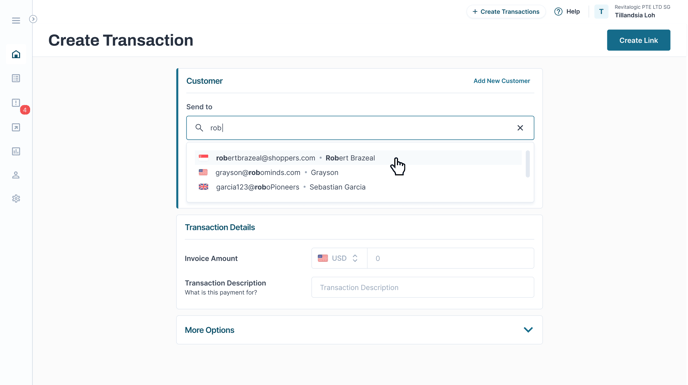
Step 4: Click "Create Payment Link". You can then copy and send the link directly to your customer or email it to the customer's registered email address.
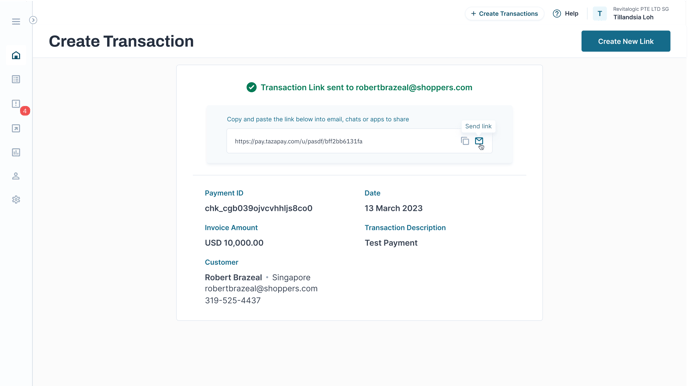
Optional: Adjust your payment link
-
Determine the Validity Period: Select the duration for which the payment link remains active, with options for 7 days, 30 days, or a custom period (maximum of 60 days).
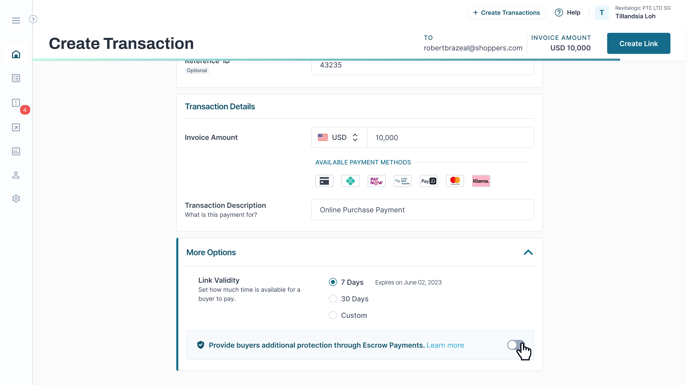
-
Opt for Escrow Safeguards: Elect to make the transaction an escrow to provide additional security, specifying any necessary documentation for the release of payment.