To reconcile CDRN and RDR charges on Tazapay, review each settlement's adjustments on the dashboard, download the report for your chosen date range, and calculate the total adjustments using the 'Adjustment Net' column in the CSV.
Part 1: Understanding CDRN and RDR Charges on Your Dashboard
- Log into your Tazapay account at dashboard.tazapay.com.
- Navigate to the 'Settlements' tab on the left-side navigation panel.
- Each settlement will be displayed with a unique ID and may include multiple transactions.
- Click on the settlement ID to view the transactions included.
- Scroll to the 'Adjustments' section to see CDRN and RDR adjustments, identified by 'adj_' and 'pat_' IDs, respectively.
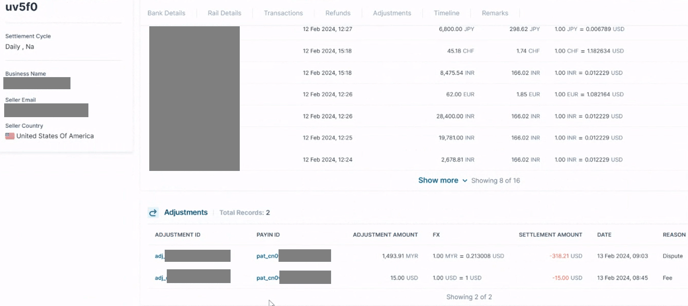
- Each CDRN and RDR case will have two negative entries: a USD 15 fee and a dispute entry. They will have the same payin ID (pat_) to indicate the relationship.
- For transactions from the old platform (app.tazapay.com) requiring adjustments, the refund will show a payin ID linked to its transaction number, and the alert fee will have '-' as the payin ID.
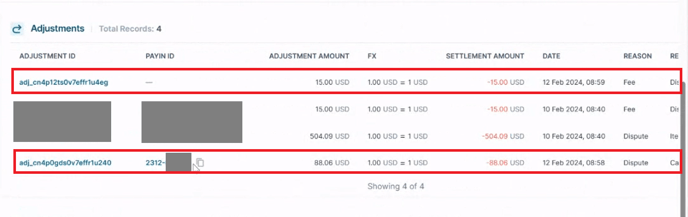
Part 2: Downloading Your Settlement Report
- Go to the 'Settlements' tab.
- Use the filter to select the date range you wish to review.
- Click 'Export' and choose 'with current filters applied.'
- Go to the 'Reports' tab from the left-side navigation panel and download your report.
Part 3: Calculating Adjustments from the CSV Report:
- Open the CSV to view all settlements for the selected period.
- Each settlement's 'Adjustment Count' column shows how many adjustments have been made to a specific settlement.
- Referring back to the dashboard's structure explained in Part 1, each adjusted transaction in each settlement may have two adjustments for the alert fee (USD 15 each) and the refunded amount.
- To calculate the total adjustments, sum the amounts under 'Adjustment Net' for both the refund and alert fees related to the CDRN and RDR charges.
By following these steps, you'll be able to reconcile any CDRN and RDR charges applied to your settlements within the selected period.
