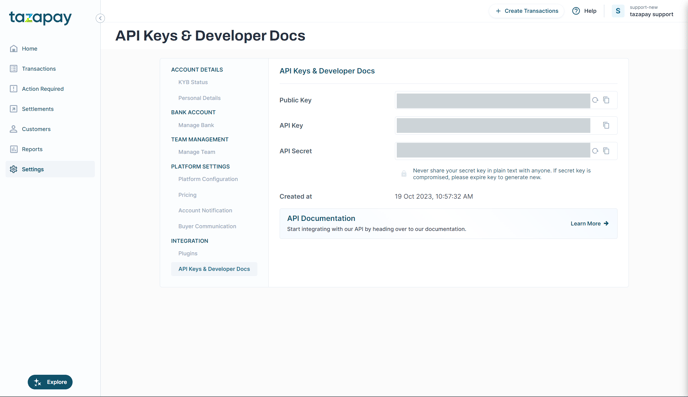- Tazapay Knowledge Base
- Products
- Dashboard
How to get my API & Secret Keys?
Log into your Tazapay dashboard, go to 'Settings' > 'API Keys and Developer Docs' to find your Public, API, and Secret Keys. Access is granted post-KYB approval.
Please note that access to these keys is granted only after your KYB (Know Your Business) verification has been approved.
Step 1: Access Your Account
- Log in at dashboard.tazapay.com.
Step 2: Navigate to API Keys
- Click on 'Settings', then select 'API Keys and Developer Docs'. Here, you'll find your Public Key, API Key, and API Secret.