Log in to Tazapay dashboard, go to 'Settings' > 'API Keys', click 'Regenerate Key' beside the key you wish to expire, and confirm to generate a new key.
Step 1: Access Your Dashboard
- Log in at dashboard.tazapay.com.
Step 2: Locate API Keys
- Navigate to 'Settings' and click on 'API Keys and Developer Docs'.
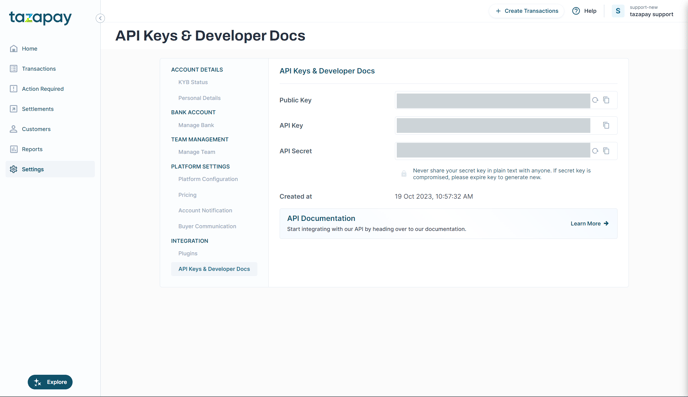
Step 3: Regenerate Keys
- Click on the 'Regenerate Key' button next to your Public Key or Secret Key.
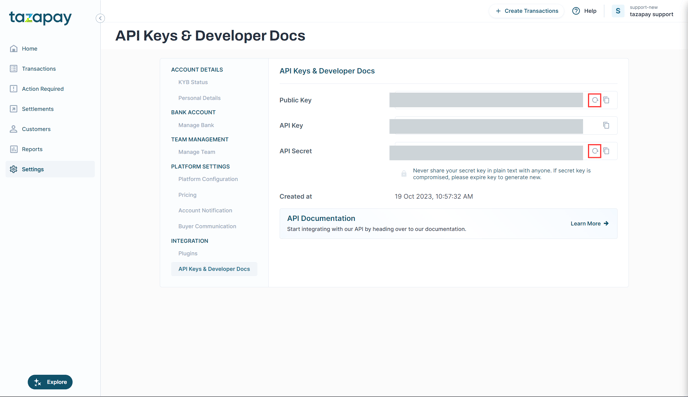
Step 4: Confirm Regeneration
- Confirm the action by clicking on the "Yes, Regenerate Key" button.
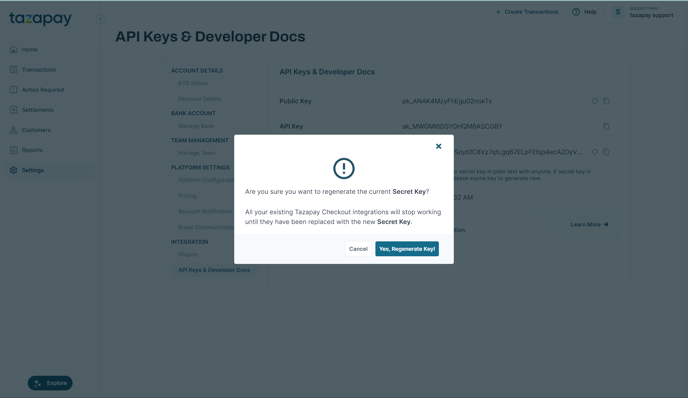
This process effectively expires your current Public or Secret Key and replaces it with a new one.
