Step 1: Once you've agreed with your counterparty to fund an escrow with Tazapay, you will receive an email that looks like this
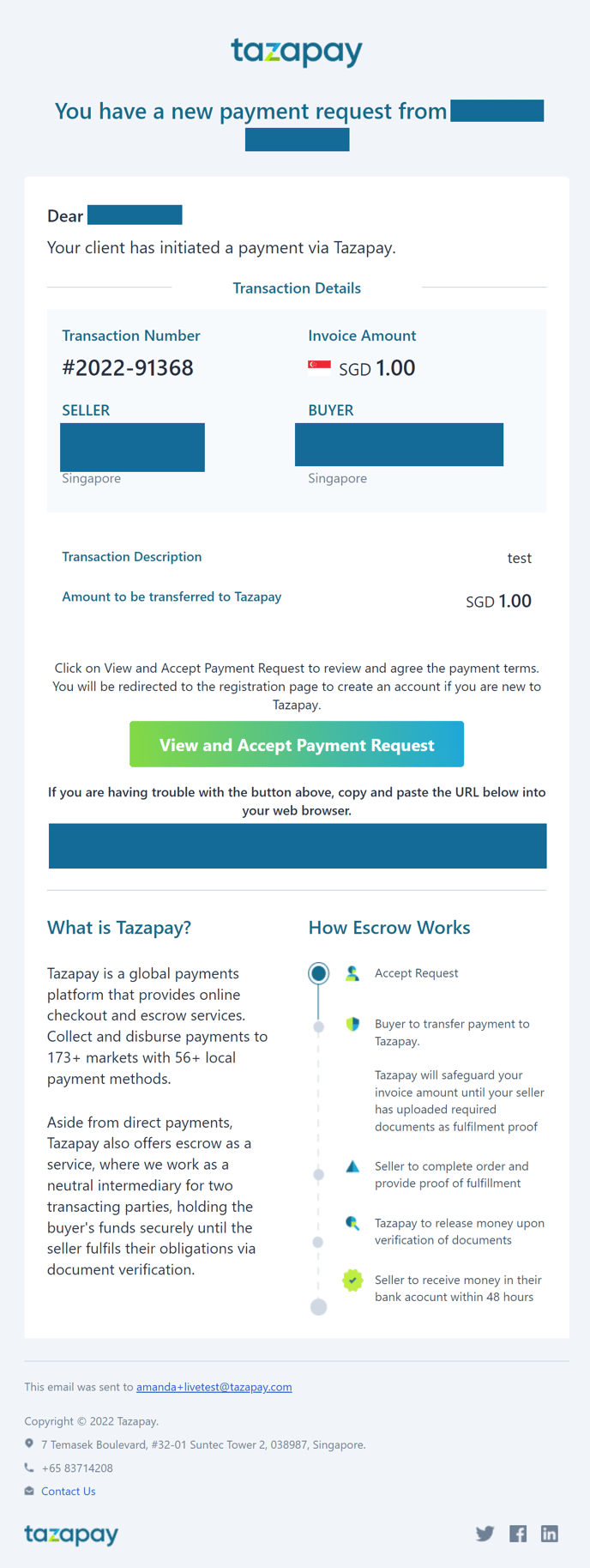
Click on "View & Accept Payment Request" or copy & paste the URL in a new tab to accept the escrow terms.
Step 2: If you agree to the amount and the transaction, click "Accept Request"
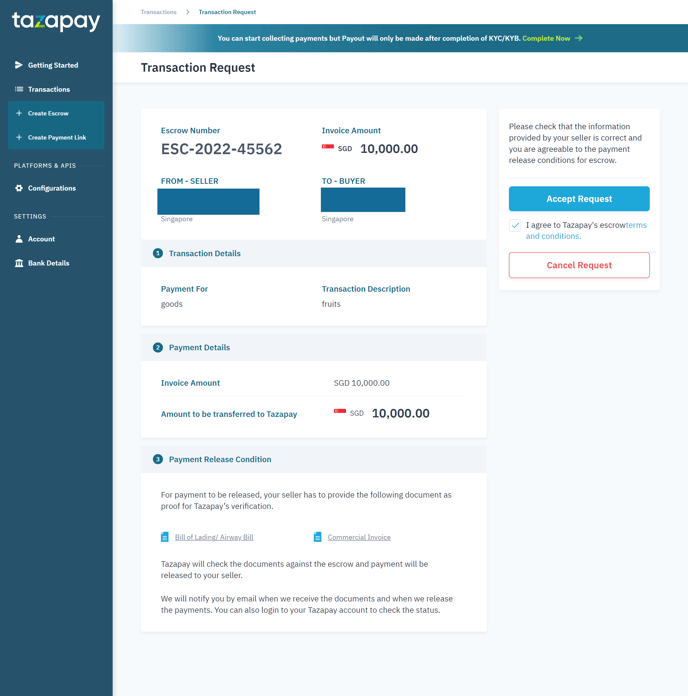
Once you do, the counterparty will be notified that you have accepted the escrow agreement. This step is final and you cannot modify the escrow terms & agreement once this is done.
Step 3: To pay into/fund the escrow, click on "Start Funding" from the confirmation page, or from the transactions page.
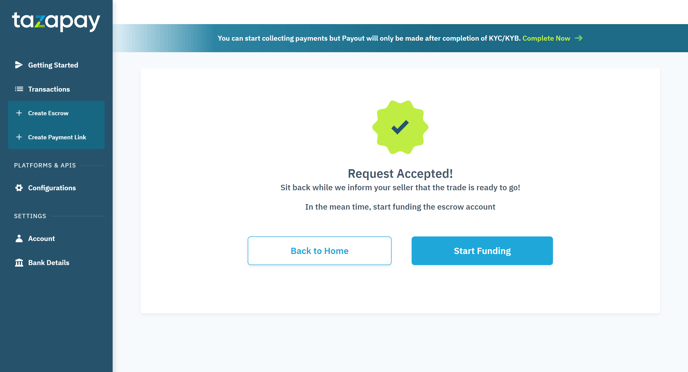
Step 4: You will be given a few payment options depending on the currency and country that you're based in. Select your preferred payment method here.
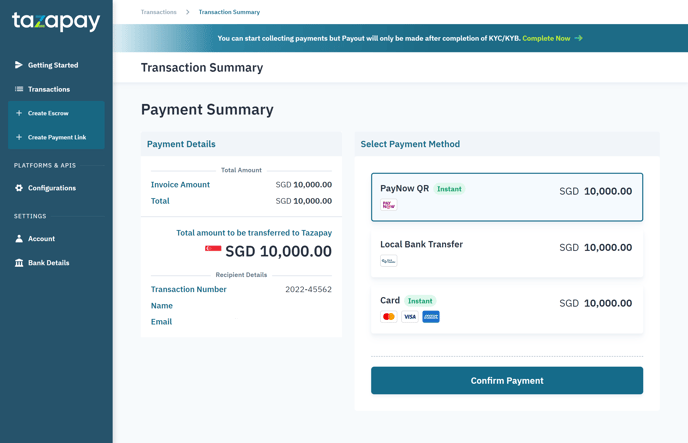
Step 5: Follow the steps of checkout according to the payment method you've selected. You will receive a confirmation email if the funding or payment is successful.
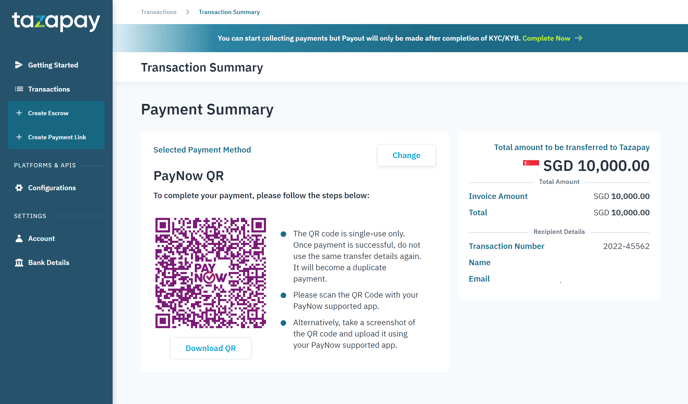
Note: If the payment method requires you to confirm by clicking "I have completed payment" but didn't confirm after funding, Tazapay can still manually reconcile the payment asynchronously. There will be no issues with the funds receipt.
