To expire an escrow or payment link on Tazapay, go to the 'Transactions' tab, select the desired transaction, click on the 'More Options' button, choose 'Expire', provide a reason, and click 'Cancel'. Only unfunded transactions can be expired
To enhance security and control over your transactions, Tazapay does not allow the deletion of escrow or payment links. However, you can opt to expire them by following these steps:
Step 1: Navigate to Transactions
- Access your Tazapay dashboard and click on the 'Transactions' tab.
Step 2: Select Transaction
- Identify and click on the transaction you wish to expire.
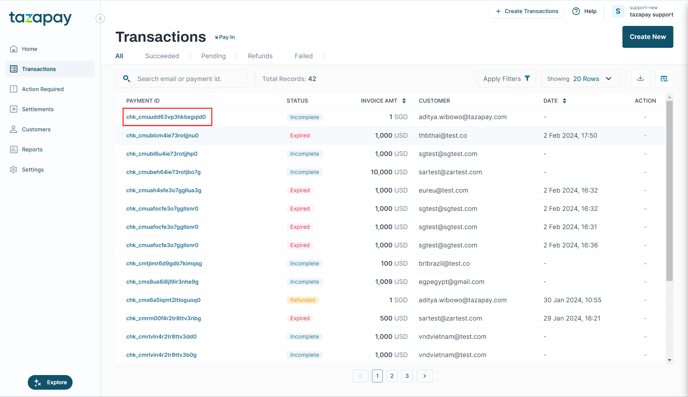
Step 3: Expire Transaction
- Click on the 'More Options' button (represented by three dots).
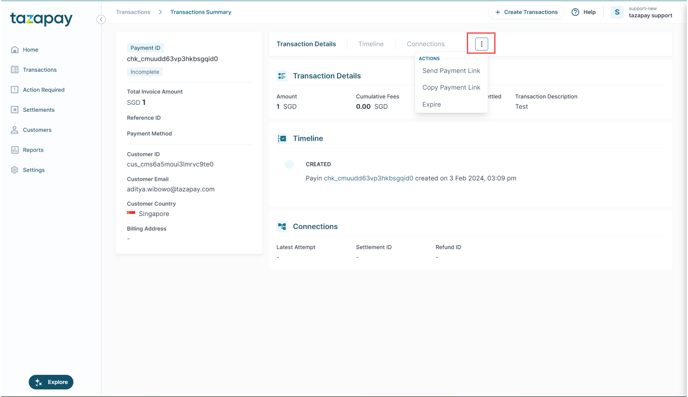
- Choose 'Expire' from the dropdown menu.
- Enter your reason for expiring the transaction.
- Click on the 'Cancel' button to finalize the expiration.
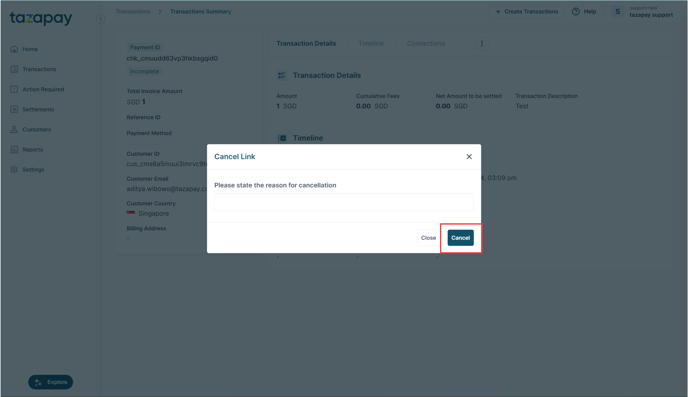
Note: Only transactions that have not yet been funded can be set to expire. This process is designed to ensure both security and flexibility in managing your financial transactions on Tazapay.
