Submit your KYB/KYC documents via our dashboard following these steps
Completing your KYB/KYC is crucial and mandatory before you can start receiving your payouts. Follow the steps below to complete your KYB/KYC:
-
Step 1: Start the Process
Click the "Complete Now" button under the KYB verification banner on the dashboard.
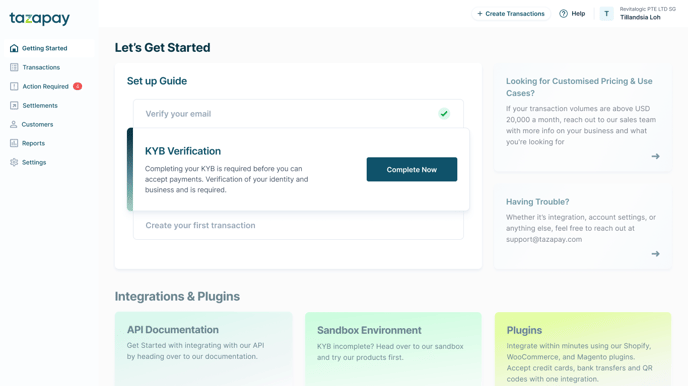
-
Step 2: Enter Contact Information
- Choose your country calling code and fill in your contact number.
- Click "Save and Next."
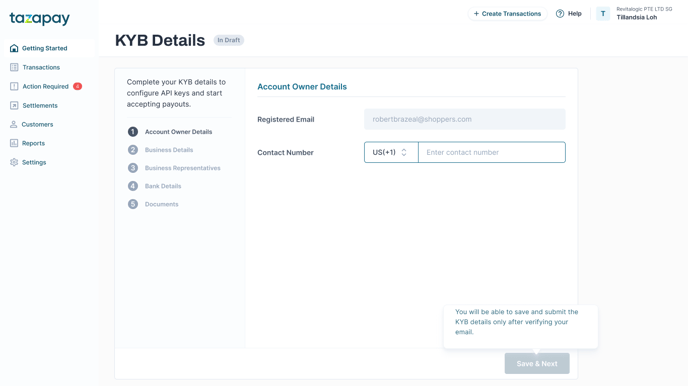
-
Step 3: Provide Business Details
Fill in the following business details:
- Registered business name
- Business registration number
- Business registration date
- Type of entity
- Business registration country
- Operating address
- Business description
- Website URL
For a smoother KYB process, it is advisable to also provide:
- Business turnover (in USD)
- Social media account links
Click "Save & Next."
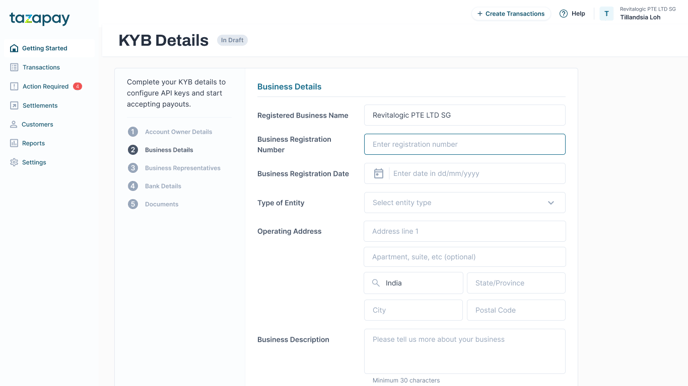
-
Step 4: Submit Business Representatives Details
Provide the KYB details for all individuals who are:
- Key officers (directors or partners)
- Beneficial owners (owning 25% or more of the business)
- Account users (acting on behalf of the business)
Click "Save & Next."
.png?width=655&height=478&name=KYB%20Step%203%20-%20Owners%20(1).png)
-
Step 5: Fill in Bank Details
Provide bank details in your local currency account and in USD for settling your funds.
Click "Save & Next."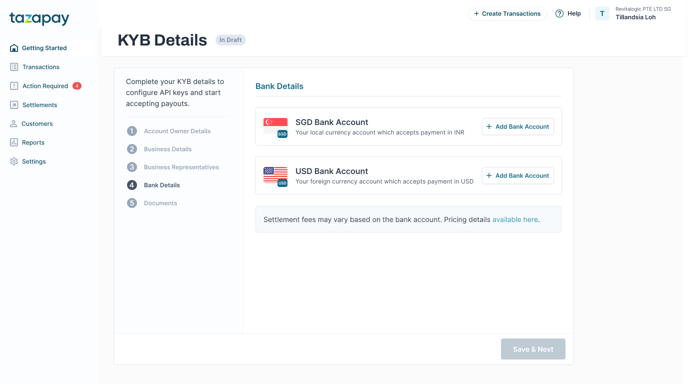
-
Step 6: Upload Supporting Documents
You will be required to upload the following documents:
a. Business Documents:- Business registration proof
- Operating address proof
- Business shareholding structure
- ID proof: Passport, driving license, or national ID
- Address proof (last 3 months): Utility bills, bank statements, or lease agreement
- Bank Statements (last 3 months)
- Previous card processing statements
- Sample invoices for sales of goods & services
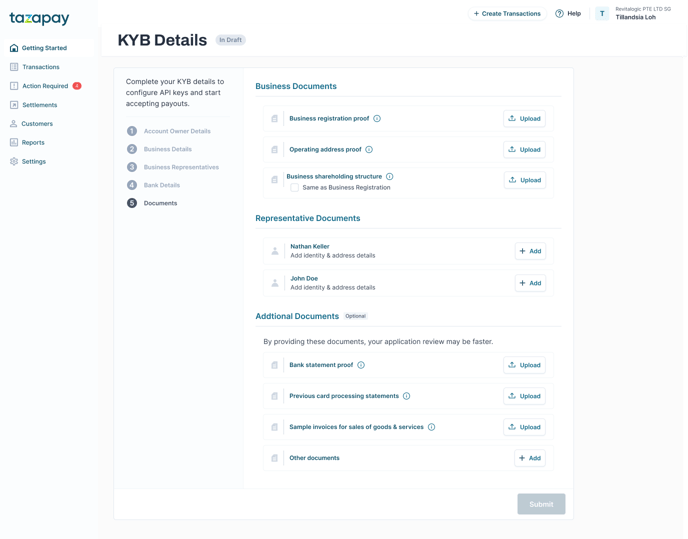
-
Step 7: Agree to Terms and Submit
By submitting, confirm that:
- You are authorized to act on behalf of the business.
- All beneficial owners, directors, and partners have been declared, and their details provided.
- All information and documents provided are true, complete, and accurate.
Click "Submit."
KYB Decision
The KYB decision will be communicated within 3-5 business days via email.
.
