Log into Tazapay, go to 'Settings' > 'Platform Configuration' to edit and save your platform display name and logo for a consistent brand presentation across payment links.
To update your logo and platform display name for Tazapay's checkout and payment links, follow these steps:
-
Access Your Dashboard:
- Log in to your account at dashboard.tazapay.com.
-
Update Branding Details:
- Navigate to 'Settings' and select 'Platform Configuration', or directly access Platform Configuration.
- Click 'Edit' to start making changes:
- Update your Platform display name to better match your brand identity.
- Upload a new logo. For the best display, we recommend high-resolution images in .svg, .png, or .jpeg formats, with a recommended size of 240x80 pixels.
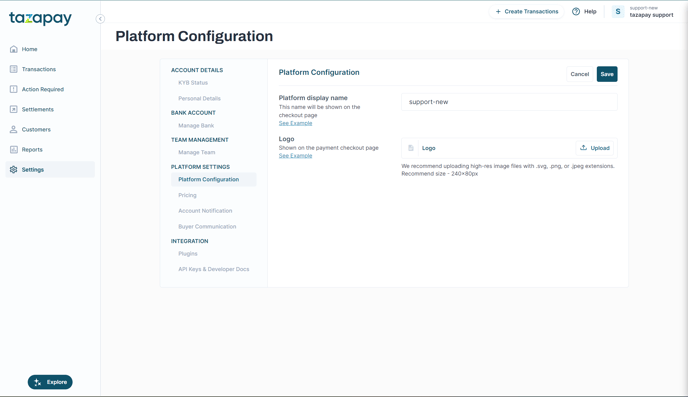
-
Save Your Changes:
- After updating your details, click 'Save' to apply the new settings.
By following these steps, you can ensure your brand is accurately represented on all customer-facing payment interfaces.
