You have two methods available to add your bank account details to Tazapay: either during the KYB submission flow or directly through the Tazapay dashboard.
Method 1: Via KYB Submission Flow
a. During the KYB submission flow, you will have the option to provide bank details in either their local currency or USD. Choose the preferred currency by clicking on the corresponding option.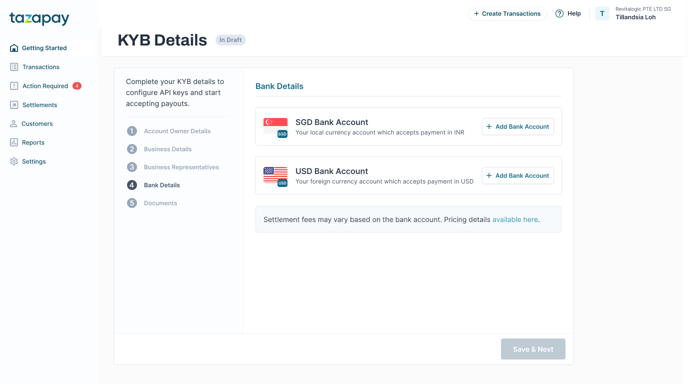
b. Fill in the required details. Please note, the details required may vary depending on the selected account currency. Click "Add bank".
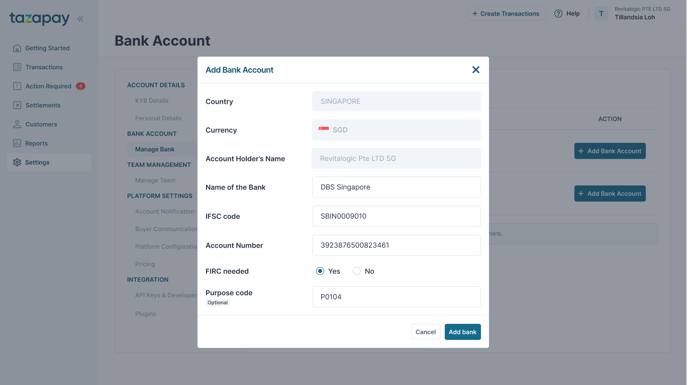
Method 2: Via Tazapay Dashboard
a. Navigate to Settings > Manage Bank on your Tazapay dashboard and click +Add Bank Account.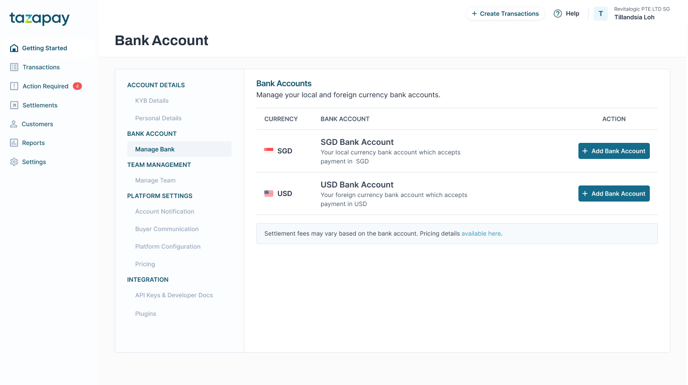
b. Complete the form with the necessary details. Again, the information required may differ based on the currency of the bank account you are adding.
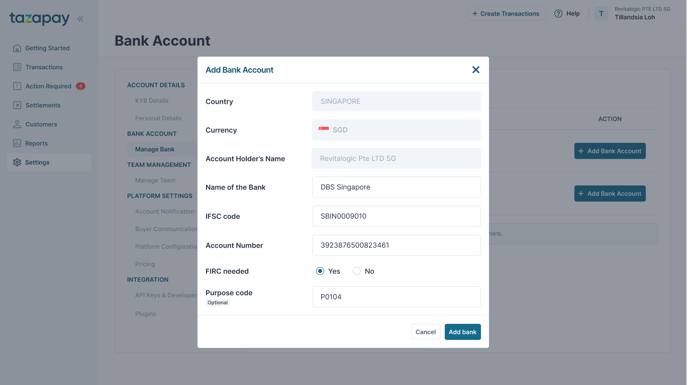
Confirmation:
Once you have successfully added your bank details, you will be directed to a confirmation screen, verifying the completed addition of your bank information.
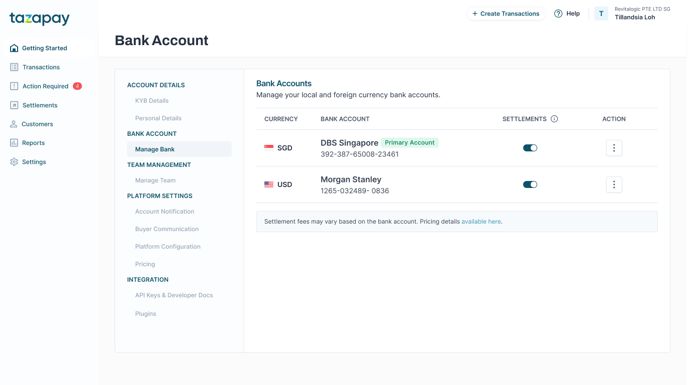
Remember to have all the necessary information on hand to ensure a smooth and error-free process.
